HOW DOES AN APP OR WEBSITE KNOW IT IS REALLY YOU?
- jennienorris
- Mar 19
- 3 min read
How many times after entering your username and password have you been sent a text with a code? – this is two factor authentication.
Two Factor Authentication (2FA) has become a necessary part of our daily lives. When we log in to our emails, bank accounts, NHS app and many other applications, we are asked to provide multiple sources of information to check who we are.
2FA has become necessary as passwords, however strong they are, can be compromised by scammers. By providing multiple sources of information and verification, it is harder for scammers to access our data.
The beauty of 2FA is that normally, the second form of identification is a code text to your device. Therefore, if your password is compromised, your account still cannot be accessed.
Whilst it can be frustrating after logging in to be asked to enter a code sent via text message – this is well worth the additional time to ensure scammers cannot access your account.
What is 2FA?
‘2FA’ stands for ‘Two-Factor Authentication’. It is an extra layer of security and verification used to ensure that people trying to access an online account are who they say they are.
As suggested in its name, it requires two forms of identification checking before granting access.
These tend to include:
- Something you know (like a password)
- Something you have (like a code sent to your phone or generated by an app).
2FA can require you to use two devices. For example, if you are logging into a website via your computer, you will require your mobile phone to receive the identification code.
Why is 2FA Important?
2FA gives the account holder an extra layer of security. The extra layer of security provided by 2FA is invaluable in protecting your personal data.
In the unfortunate event that someone manages to steal your password, they won’t be able to access your account without the second level of checking e.g. the text code.
2FA can be disabled, but we highly advise against this. If you choose to turn it off, your account will be less secure, and you’ll be at greater risk of being hacked.
Where do you find 2FA?
Most online platforms, including email providers, social media sites and banking apps have this feature.
Here are some examples of how 2FA may appear on your phone, iPad, laptop or computer.
How do you use 2FA and turn it on?
Each application maybe slightly different but below are generalised and may alter depending on the platform used.
1. Log into the account you wish to set up 2FA for.
2. Find Account or Settings.
3. Navigate to the Password & Security or Security section.
4. Scroll down to find the Two-Factor Authentication (2FA) section and turn 2FA on.
5. Choose how you want to verify your identity. This could be:
A code sent to your phone via text message.
A code sent to your email address.
An app on your phone that generates a code (like Google Authenticator).
Push notifications that require you to click on the notification.
Voice-based authentication that recognises you from your voice.
6. Follow the on-screen instructions to complete the setup process.
7. Verify the 2FA activation: The account will often require you to enter the code sent to your email or generated by the authenticator app.
8. Access granted: Once the correct code is entered, 2FA will be successfully activated on your account, adding an extra layer of security.
In Summary
To keep your information safe, it's always a good idea to enable 2FA wherever possible. It makes it much harder for hackers to gain unauthorised access to your personal information. 2FA is an effective way to protect your online accounts by requiring two forms of identification.
While it can be disabled, doing so exposes you to a higher risk of hacking. Be sure to read our blog on phishing to learn more about how to protect yourself from scammers.




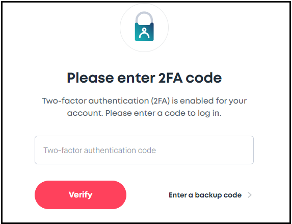
Comentários